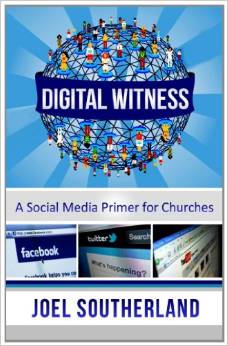Twitter is slowly starting to catch on. With 100 million active users people are beginning to force their way through the learning curve and use it consistently as a communication tool.
But, where does that leave churches? If a church has a Twitter account how should it be used to communicate with those inside and outside the church? Is it a tool the church can use? YES!!
Here are 4 easy ways to get your church started with Twitter (and there are many more):
1. Hashtag your Sermon
That’s right – break your sermon down into small chunks and tweet it out throughout Sunday with your church’s Twitter handle. It will not only get important parts of your sermon out to those who didn’t hear it, but it will serve as a reminder to those who did! Be sure and leave enough spaces so that people can re-tweet it as well. Take about 6 key statements from your #AMsermon and share them all day on Sunday.
2. Make Announcements
Use Twitter to make timely church announcements just like you would on Facebook. Be sure and include links where applicable and urge your members to re-tweet to their lists.
3. Engage the Community
Use Twitter to engage your community. The great thing about Twitter is that it allows your church to connect with people you might not otherwise have a connection with. Follow and engage as many people as possible. Keep a look out on your timeline for ministry opportunities and ways you can connect.
4. Brag
Yep, brag. Brag on church members and the work they do for the church. Brag on the church missions project, community service, etc. Find ways to appreciate people on Twitter and you will be shocked at how much more engaging your church’s Twitter list becomes.
Twitter can be used effectively from a church account. Sign your church up today and get started.
I would love to hear your comments below. Use Facebook or leave a standard comment.
“Like” this post so you can help churches reach more people!
Comments
Powered by Facebook Comments